VSFX 319/502
Student Work
Class 8 - Quiz 1 - 10%
Class 18 - Quiz 2 - 10%
Quizes
Late Work
Assignments are due before the START of class.
Late work will receive a 20% deduction.
Work not submitted within 48 hours after due date will be a 0.
All submissions will be through blackboard assignments.
If you have Accommodations:
You must email me before the due date.
Let me know what accommodation you are using.
Extra time accommodations are due 48 hours after the due date.
After that 48 hours the grade will be a 0.
Resources
Tutorials
Project: Still Life
In this project we will be exploring many different ways to create textures and shaders to create a polished still life. This is also a great way to show off the skills you have learned in other classes.
Things that MUST be included in your still life:
1. Something made of clear glass with fluid in it.
2. An object made of metal. - This will be coded in VEX for deadline 2.
3. Folded up cloth. - This will be coded in VEX for deadline 3.
4. An object made of wood. - This will be coded in VEX for deadline 4.
5. Lots of reference. - Reference for VEX assignments must be shot by you with your phone or other camera.
All reference submitted in this class MUST be of the highest quality you can find. No pixelated thumbnails. Find reference with good lighting. Shadows are the key to seeing a materials properties.
Rubric:
Each deadline rubric will consist of 10 points. Broken down into 5 "2 point" categories.
2 - work shows exceptional understanding of subject and demonstrates original or unique skills.
1.7 - work shows proficient understanding of subject.
1.4 - work shows developing understanding of subject.
1 - work shows minimum understanding of subject.
0 - work not submitted or incomplete.
Deadline 1: Due Class 7
Layout a still life scene in 3D. Models can be made or sourced from online. Add 1 key light as your main light source. Use an .hdr from here as your fill light. Feel free to turn down the intensity of the fill light to create nice shadows.
Metal Shader
Shoot a metal reference and recreate it using VEX.
Download the shaderStart_2025.hipnc file off "blacboard / Classroom Materials / Exercise Files"
All material attributes will be controlled with 1 wrangle node.
You will submit 3 things.
1. A render from the starting file -------------------------------------->
2. A progress render of your still life with the metal shader applied.
3. Your hip file. Not the project folder.
Criteria:
Resolution - 1920 x 1080
Format - .png
File name - ex. SAV_2022Winter_VSFX_FirstnameLastname_01a.png ( Sphere render)
File name - ex. SAV_2022Winter_VSFX_FirstnameLastname_01b.png ( Still Life render)
File name - ex. SAV_2022Winter_VSFX_FirstnameLastname_01.hip (shader file, not still life)
Rubric: 10 points
2pt - Shader attributes match reference.
2pt - Still Life implementation and progress.
2pt - Difficulty / Amount of detail in chosen reference.
2pt - Code is heavily commented and controls are intuitive for an artist.
2pt - Professionalism:
Participating in class Critiques
Posting work in in progress each class
Following Instructions

Deadline 2: Due Class 11
Cloth Shader - Same instructions as deadline 2
Criteria:
Resolution - 1920 x 1080
Format - .png
File name - ex. SAV_2022Winter_VSFX_FirstnameLastname_02a.png ( Sphere render)
File name - ex. SAV_2022Winter_VSFX_FirstnameLastname_02b.png ( Still Life render)
File name - ex. SAV_2022Winter_VSFX_FirstnameLastname_02.hip

Deadline 3: Due Class 15
Wood Shader - Same instructions as deadline 2
Criteria:
Resolution - 1920 x 1080
Format - .png
File name - ex. SAV_2022Winter_VSFX_FirstnameLastname_03a.png ( Sphere render)
File name - ex. SAV_2022Winter_VSFX_FirstnameLastname_03.png ( Still Life render)
File name - ex. SAV_2022Winter_VSFX_FirstnameLastname_03.hip

Deadline 4: Due Class 20
Final Product
Criteria:
Do a very subtle camera push in over 120 frames followed by a breakdown. EVERYTHING must be procedurally shaded or VEX. No file textures allowed unless it's your baked out COP networks.
Your 3 VEX shaders must be included.
Resolution - 1920 x 1080
Format - 24fps, .mp4, h.264 codec, 5 seconds + breakdown length.
File name - ex. SAV_2022Winter_VSFX_FirstnameLastname_04.mp4
Rubric: 10 points
2pt - Shader Quality
2pt - Lighting Quality
2pt - Render Quality
2pt - Breakdown Quality
2pt - Professionalism
Custom Sheen Example Code:
vector i = normalize(I);
vector n = normalize(N);
float d = fabs(dot(-i, n));
d = smoothstep(rim_width, 1.0, d);
resultRGB = mix(rimcolor, basecolor, d);
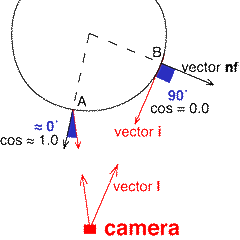
Using the Viewing Vector and Surface Normal
Source : Malcolm Kesson
The following illustration shows how the angle between the surface normal and the line-of-sight of the camera ie. the viewing vector, changes from 0.0 degrees at the center of the object (location A) to 90.0 degrees at the rim (location B).
The angle is calculated using vector multiplication known as the dot product (also called the scalar or inner product). The OSL function dot( ) returns a value between 1.0 when the shading point is directly facing the camera, -1.0 when the shading point is directly facing away from the camera and 0.0 when the shading point at the the silhouette edge of a curved object.
In other words, the dot( ) function returns an angle measured not in degrees but as the cosine of the angle. The smoothstep( ) function is used to remap the values of the dot product so the artist can control the "width" of the edge effect.